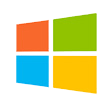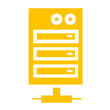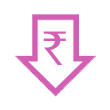Staging
staging is option get clone of the current running website, you develop your website as your wish if you want install plugin or theme install in live website you try in the stage website.

WordPress Upgrade / Downgrade
This option helps to upgrade or downgrade your wordpress core version.

Upgrade / Downgrade PHP version
This option helps to change the PHP version for website.

Source Code Edit
This security option to avoid the hacking file inject on your WordPress core files.
Whenever you want to edit the source code, You need to enable the edit mode. Otherwise, You can not modify the source code. Once it is enabled after 4 hours, It becomes disabled automatically.

How To Create a New pages
Step 1 : Login your wp-admin dashboard, ( you can login wp-admin dashboard from ClientArea or https://example.com/wp-admin ).
Step 2 : Click the Pages in side bar.
Step 3 : Now click the Add New on top of the page.

Step 4 : Now create your new pages and update it.

Step 5: If you want create a Menu for this pages follow below few steps.
Step 6: Click the Appearance in side bar and you get sub menu as menus.

Step 7 : We get Recently add pages in Add menu items tag, select the created page in the list of Pages tag.

Step 8: And click the Add to Menu and Save Menu. and Now the menu will appear on the home page.